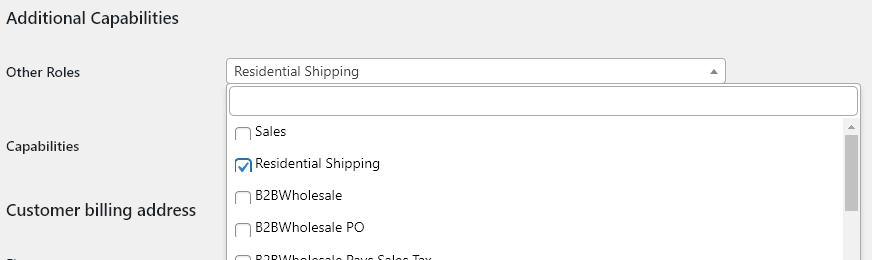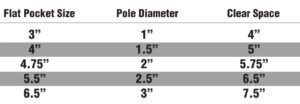Website How To
Client Files Upload Location
All client files are automatically uploaded to the server. You can find them here:
X:\Clients\!incoming\Apps\WooCommerce Upload Files\shop.eagleeyesigns.net
They are in numbered folders that sadly do not match the order number. Copy the numbered folder into the clients job folder you create as normal. Every line item in the order has a new subfolder with the files for that line item in it.: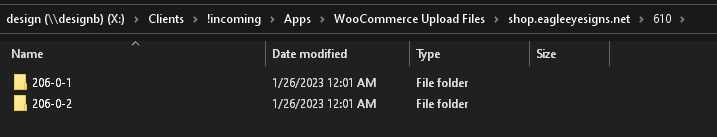
Residential Delivery:
If a client is tagged for residential delivery, add user role “Residential Delivery” and they will forever incur a $5.00 fee on all future orders. To add the role, on the left menu go to Users > All Users
Search for the user in the top right, then click EDIT on the menu under the user name.
Scroll down to ADDITIONAL ROLES, check the Residential Shipping option. Then scroll to the bottom of the page and hit Update User, that’s it.